This week I had the need to create a bootable drive with the aim to breathe some life into an old laptop. Below are the commends and comments to do this using the terminal in Ubuntu.
Check for all you mounted drivers using
df
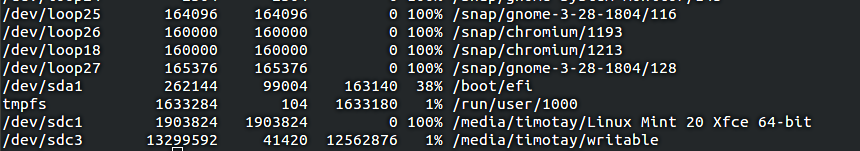
This will print out all your drives into the terminal - you are looking for the USB drive you want to use as your bootable drive. Typically something like /dev/sdax/ where x is a number. In the above example my drive is /sdc1/.
sudo umount /path/where/mounted
This unmounts the drive - ready for your .iso to be written too.
sudo dd bs=4M if=/point/to/.iso of=/dev/yourdrive status=progress oflag=sync
This will run through the process and - in a few minutes, you will have a bootable drive. If it doesn’t boot run the dd command on the drive minus the number ie /SDA/ not /SDAx/.